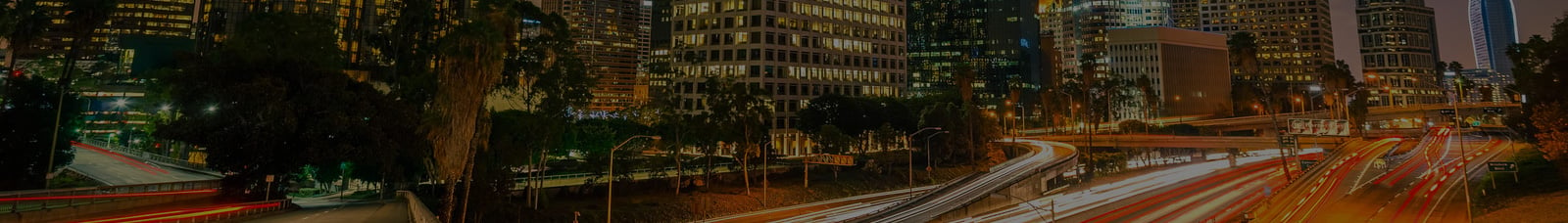Discord is commonly known as a free instant messaging and VoIP application used by a variety of different people. This application began as a means for gamers to communicate but has since found popularity through teachers, business professionals, and other types of users. Discord has over 250 million users, and the app continues to grow every day. Unfortunately, due to a large number of users and the overall capabilities of the app, hackers everywhere are starting to target Discord.
A new RAT (Remote Access Trojan) known as Abaddon has been surfacing the internet recently, and it uses Discord as its command server. Abaddon works by connecting to Discord to execute commands on a user’s computer. It then uses data-stealing tactics to gather sensitive information, including credit card numbers, browser cookies, Discord tokens, and even user Steam credentials. Moreover, Abaddon also tracks user system information such as their IP addresses, MAC addresses, and information about the OS and hardware. All of this information can be used by hackers to harm a user or to steal money from them. Abaddon is not the only RAT that can damage a user or their device. There are hundreds of RATs all over the internet, and they send continuously to users via phishing emails.
While this is concerning, there are few precautions users can take to prevent downloading a RAT onto their computer:
Only download files from trustworthy sources
That is the very first step in preventing a RAT from entering your IT environment. Only open email attachments if the source is someone you know or if you can verify that it is legitimate. Never open any attachments from unknown sources, and when in doubt, forward the email to a cybersecurity professional so that they can review it. Moreover, only download files from the internet if you can ensure that the source is trustworthy.
Utilize an Antivirus software
It doesn’t matter whether it’s a top tier enterprise antivirus or if it’s free software either will help. Antivirus software can vastly assist in preventing the installation of malware by proactively blocking any suspicious downloads. Free antivirus software such as Malwarebytes and Avast are great options for a low budget. Avast is my personal favorite because it catches malware fast and quarantines the malware immediately. Even if software might not be malicious but still raises suspicion, Avast will quarantine it. Ultimately, this software will help to guard users’ computers and will help prevent RATs and other types of malware from being downloaded.
Deploy an Intrusion Detection System
Whether it’s a host-based intrusion detection system (HIDS) or a network-based intrusion detection system (NIDS), either will help. HIDS are great because they get installed on specific devices and monitor logs and data for malicious activity. A NIDS works by analyzing network logs to detect malicious behavior within the network. While both solutions can be pricey, these work great in company IT environments and help proactively detect malware. If you can use both of these, consider buying a SIEM (Security Information and Event Management) so that all logs are centralized for viewing. That will help your organization detect malicious activity faster and will allow security analysts to correlate the malicious activity with a device or host.
It is vital to implement as many of these precautionary controls as possible. These will help to protect you and your organization from RATs and other types of malware and will ultimately help better secure your organization.