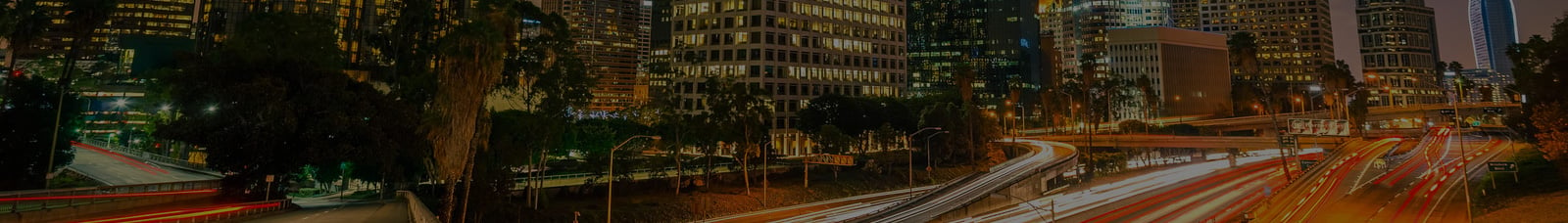4.66 Billion is the number of users estimated to access the internet. That’s right 4.66 billion. That’s 59.5 percent of the global population, meaning that a majority of people on the planet are actively using the internet in some way, shape, or form. Of that 4.66 billion active users, most of them use Google as their preferred search engine, and Google holds 86% of the search market share worldwide. I know what you’re thinking, “OK, so? Yeah, Google is pretty big, we all know that. What’s your point?” Funny you should ask.
Collecting Data
Most people are aware that Google is collecting data on its users (you and me). What most people don’t realize, or likely don’t think about, is the amount of data Google is collecting. Officially, Google does not reveal how much data they collect and store. Some estimates show that Google processes over 40,000 searches every second on average. That’s 3.5 billion per day, 1.2 trillion per year. All of these searches are collected and stored by Google. That’s data from Gmail, Google Maps, web searches, Google Smart devices, and more. So, what is Google doing with all of this data? Good question. According to Google, it uses the data to provide a more relevant search experience for its users. However, I’m not really sure what that means, and while researching for this article, I had difficulty finding information regarding Google’s use of the data it collects.
Google is not alone
Some of this information may make it seem like Google is hoarding all this information for some nefarious scheme. However, that’s not the case, and Google is not alone when it comes to collecting massive amounts of user and customer data. Facebook, for example, also collects data on its users, though not quite as much as Google. It’s difficult to correlate the data collection practices of Facebook as their business models are slightly different. The latest data from TechCrunch states that Facebook alone processes 2.5 billion pieces of content and 500+ terabytes of data per day. Ultimately, the goal of this article is to provide information so that everyone can be fully aware of what information is being tracked and stored while using online devices.
Protecting yourself
We have established that Google tracks every search you make and that it uses that data to target ads and search results to your needs, but what can you do if you don’t want Google to have your data? Google has provided users with the ability to delete their data using Google’s My Activity tool. To remove your data using the Google My Activity tool, follow the steps below:
- Log in to your Google account
- Browse to myactivity.google.com
- Click Delete activity by in the left panel
- Under the Delete by date, and select All Time
- Select All products
- Click Delete, all done
Written by Nathan Rice
Nate has fifteen years of IT experience spanning a variety of domains with a focus in defensive security. Nate currently holds the following certifications: CEH, CompTia Security+ and CompTia A+. Prior to TechGuard Security, Nate was a Senior IT Security Engineer at a Fortune 100 organization. As a Security Engineer, Nate focused on new technology integration and implementation. Along with a variety of application administration roles in security operations, his past project work includes, Implementation of a DLP Program, Single Sign On Program and Multifactor Authentication. At TechGuard Security, Nate conducts audit control assessments, penetration tests, vulnerability assessments and social engineering exercises. Nate’s focus is on customer service and support, as well as providing customer solutions to complex IT security challenges. When not working or studying Nate enjoys being outdoors and spending time with his wife and kids.